Welcome to Scott Country International, the UK's leading specialist in night vision and thermal imaging.
in Products, News / Tags: alpex 4k Lite night vision day/night vision alpex user guide

The new HikMicro Alpex 4K Lite has arrived, and like its larger sibling, the Alpex 4K LRF, we have put together a helpful Alpex 4K Lite LRF User Guide which covers setup, zeroing, and using the ballistic calculator.
The HIKMICRO Hunting UK & IE Alpex 4K Lite makes sighting in simple, with a streamlined zeroing interface that gives you total control over accuracy.
At Scott Country International, we pride ourselves on supporting shooters not just with the latest technology, but with the guidance and expertise to get the very best from it.
As part of our commitment to providing industry-leading aftercare, this guide has been designed to help you confidently set up and zero your new HikMicro Alpex 4K Lite LRF.
Whether you're new to digital optics or just need a refresher, our step-by-step process ensures you’re ready to hit the field with precision.
In the video below, we walk you through exactly how it’s done — from the first shot to final confirmation.
Step 1: Initial Setup
Mount the Alpex securely using high-quality rings or a one-piece mount on a properly zeroed rail.
Ensure the scope is level and eye relief is comfortable.
Power on the unit and select the "Day" or "Night" mode depending on your environment.
Step 2: Access Zeroing Menu
Press the MENU button to open the main menu.
Navigate to Reticle Settings and select Zeroing.
Choose one of the 5 available zeroing profiles (ideal for different ammo types or rifles).
Step 3: Take First Shot
From a stable shooting position, fire a group at your target (usually at 50m or 100m).
Observe the point of impact relative to your aiming reticle.
Step 4: Adjust the Reticle
Use the directional buttons to move the red zeroing cursor to your actual bullet impact.
The live image remains frozen in the background, making adjustments simple and accurate.
Step 5: Confirm and Save
Once aligned, press the OK or MENU button to confirm.
The scope will save the adjustment to the selected profile.
Pro Tip: Use the Picture-in-Picture (PiP) mode for fine tuning. It provides a zoomed-in window without losing field of view.
Zeroing Tips:
Use a solid shooting rest or bipod.
Always confirm your zero after changing mounts or ammunition.
Consider rechecking at different distances (e.g. 50m and 100m) for ballistic drop validation.
Using Ballistic Software with Your Alpex 4K Lite LRF? Here's How to Get It Perfectly Dialed In.
The HIKMICROHunting.UK&IE Alpex 4K Lite LRF isn’t just about night vision clarity — it’s about precision. With built-in laser rangefinding and ballistic software integration, you can take your long-range shooting to the next level.
In this essential how-to video, we walk you through setting up and using ballistic profiles — helping you get hits on target, first time, every time.
📽️ Watch the full guide to see how to unlock the true long-range potential of the Alpex 4K Lite LRF — and shoot smarter.
Here's what we cover in the video:
Pairing the Alpex 4K Lite LRF with your ballistic software.
Entering and customising ballistic data for your rifle and ammo.
Syncing the data to match your zero distance.
Using the rangefinder + software for instant holdover corrections.
Whether you're stalking deer at first light or scanning vermin at dusk, this setup ensures you're always making informed shots.
Need More Help? Our expert team at Scott Country International is here to help. Call us or visit our YouTube channel for video walkthroughs.
Need help getting set up? Just give our expert team a ring on 01556503587 — we’ll walk you through it.
Get your Alpex 4K Lite LRF now from Scott Country International
Shop Alpex Day/Night Vision
![]()
Scott Country International Limited is registered in England and Wales under company number: SC433828 Dumfries Enterprise Park, Tinwald Downs Road, Heathhall, Dumfries, DG1 3SJ.
Scott Country International Limited is authorised and regulated by the Financial Conduct Authority, under FCA number 721544. We act as a credit broker not a lender.
We work with a number of carefully selected credit providers who may be able to offer you finance for your purchase. (Written Quotation available upon request).
We will not receive any commission or fees from these arrangements. All finance is subject to status and income. Terms and conditions apply.
Applicants must be 18 years or over. We are only able to offer finance products from these providers.
As we are a credit broker and have a commercial relationship with the lender, the introduction we make is not impartial, but we will make introductions in line with your needs, subject to your circumstances.
Scott Country International Limited are registered with the Information Commissioners Office under registration number: ZA095834